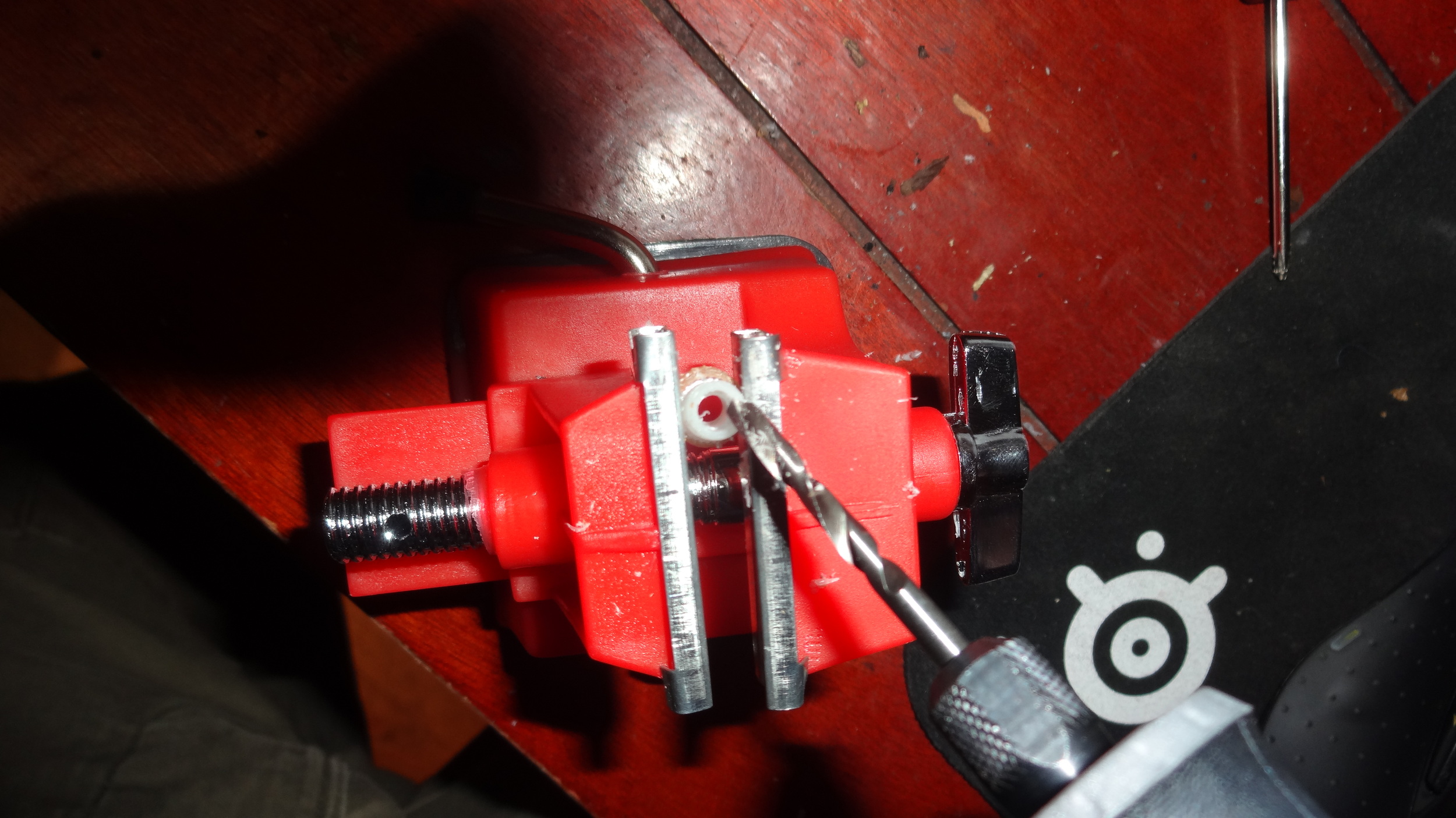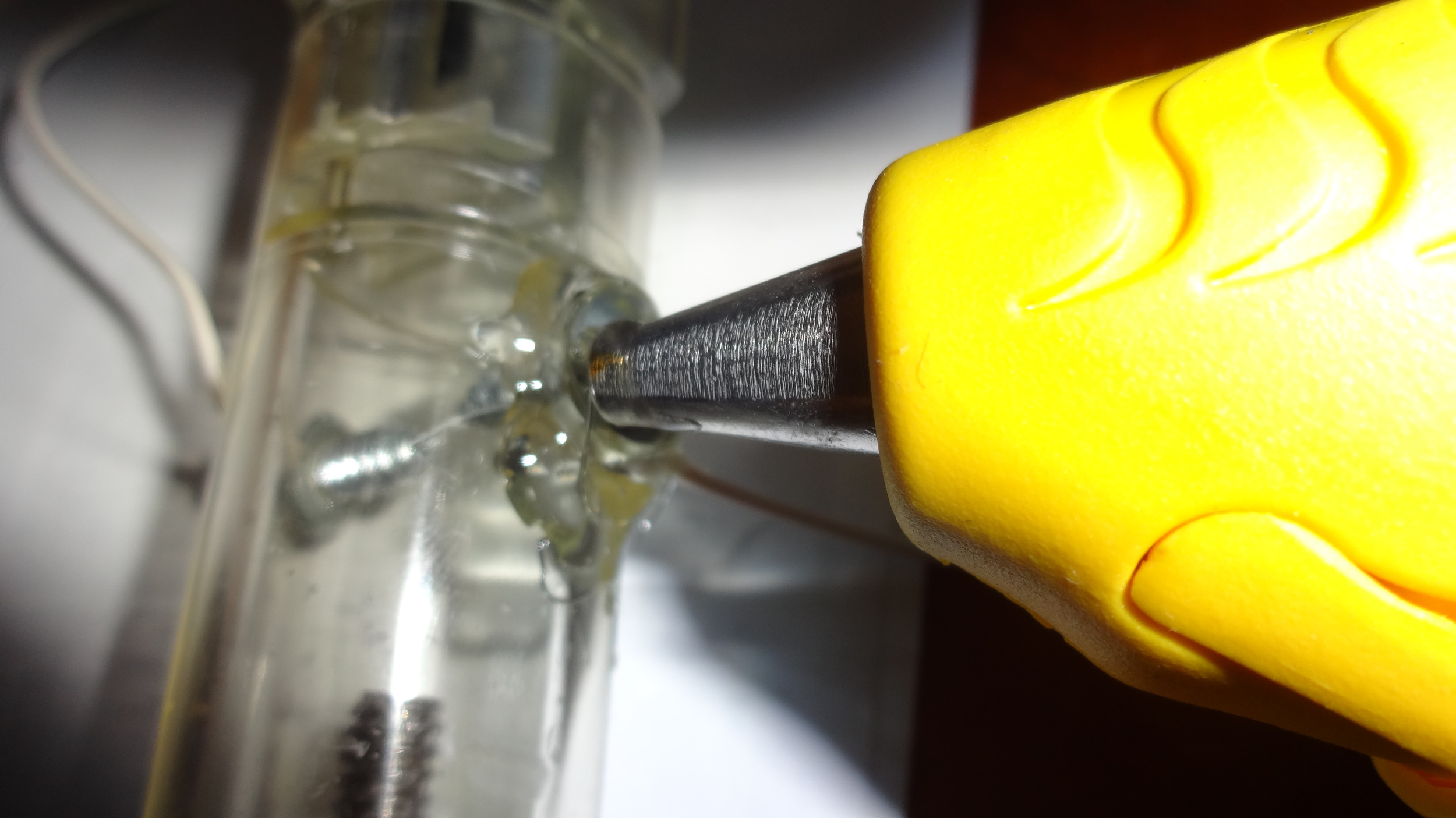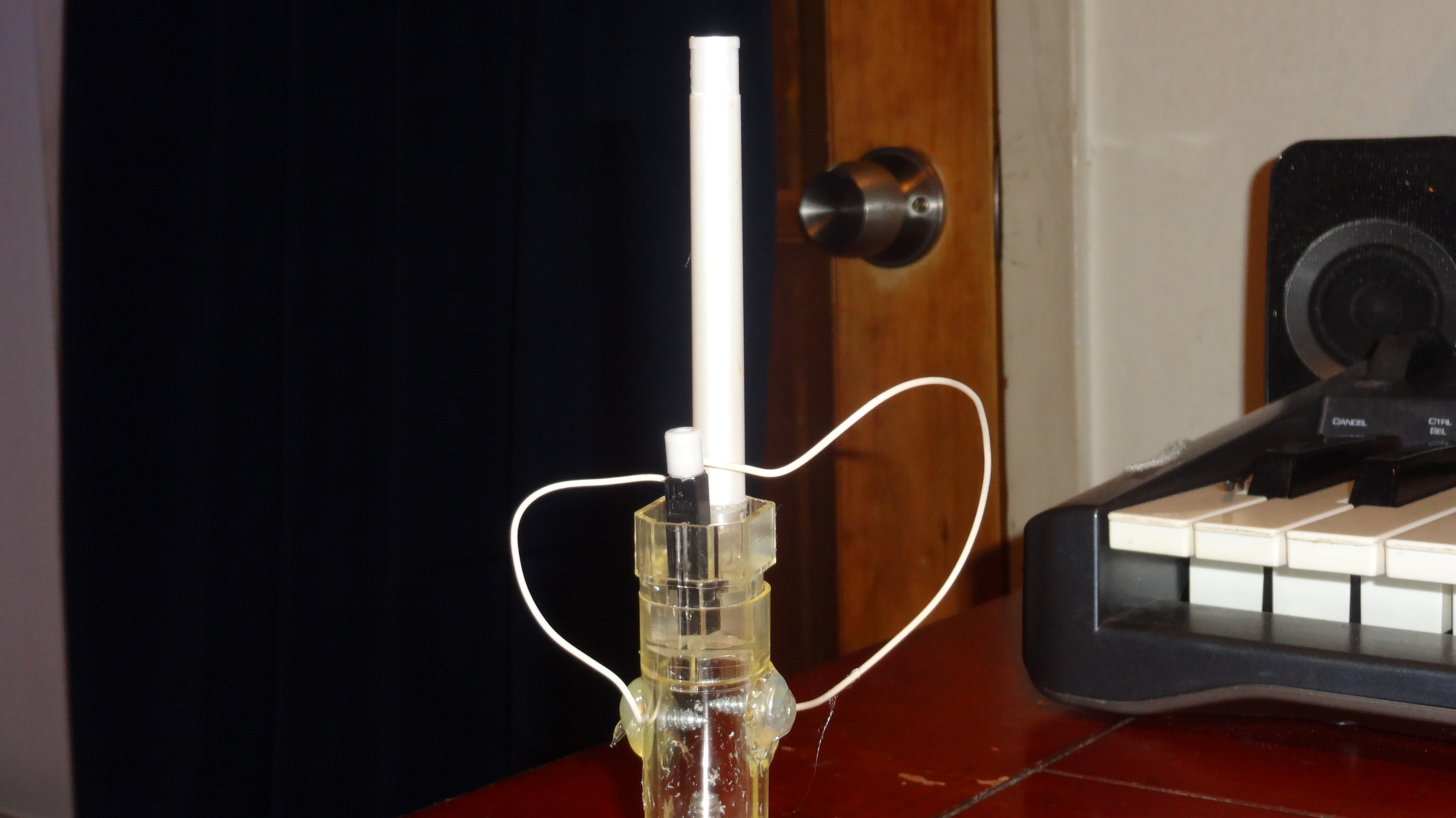How exactly does an Alexa Skill work again?
Read More~12150 days or ~291600 hours - B'Day Gift /
Arduino Mega and How to Wire Input and Output Devices /
This is a small tutorial I put together which provides a walk through of building out electric projects powered by an Arduino (Mega). The intention is to provide an introduction to a beginner on steps involved to get a project going. In this particular example, I demonstrate very briefly the following key items:
- Arduino Board Design (Mega 2560).
- Bread Board logic & functionality.
- Powering prototyping boards.
- Analysing vendor documentation for board and or pin out details.
- Wiring I/O devices to the Arduino via a bread board
- Adding, compiling and uploading code to the board.
Below you will find the link to the video on Vimeo, and beneath this you will find the code involved in running the final product.
#Peace
Walk Thru
//Quick & Dirty Display Code //Displays, Humidity/Temp/Gas Levels (not converted) #include <UTFT.h> #include <dht.h> #define DHT11_PIN 2 dht DHT; // Declare which fonts we will be using extern uint8_t SmallFont[]; //UTFT myGLCD(Model,SDA,SCL,CS,RST,RS) //QD220A is for QDtech 2.2inch SPI LCD Module,Driver IC:ILI9225 UTFT myGLCD(QD220A,A2,A1,A5,A4,A3); // Remember to change the model parameter to suit your display module! void setup() { randomSeed(analogRead(0)); // Setup the LCD myGLCD.InitLCD(); myGLCD.InitLCD();//Initializes twice to improve reliability myGLCD.setFont(SmallFont); myGLCD.clrScr(); } void loop() { int buf[218]; int x, x2; int y, y2; int r; // Clear the screen and draw the frame myGLCD.clrScr(); myGLCD.setColor(255, 0, 0); myGLCD.fillRect(0, 0, 219, 13); myGLCD.setColor(64, 64, 64); myGLCD.fillRect(0, 162, 219, 175); myGLCD.setColor(255, 255, 255); myGLCD.setBackColor(255, 0, 0); myGLCD.print("** Dark Photon Weather Station **", CENTER, 1); myGLCD.setBackColor(64, 64, 64); myGLCD.setColor(255,255,0); myGLCD.print("> www.darkphotonworks.com <", CENTER, 163); //print out DHT Humidity readings int chk = DHT.read11(DHT11_PIN); switch (chk) { case DHTLIB_OK: myGLCD.print("** DHT11 Reading OK **", CENTER, 30); break; case DHTLIB_ERROR_CHECKSUM: myGLCD.print("** DHT11 Reading Checksum Error **", CENTER, 30); break; case DHTLIB_ERROR_TIMEOUT: myGLCD.print("** DHT11 Timeout Error **", CENTER, 30); break; default: myGLCD.print("** DHT11 Unknown Error **", CENTER, 30); break; } myGLCD.print("Humidity: ",CENTER, 80); char buffer [33]; char *humidity = itoa(DHT.humidity, buffer, 10); myGLCD.print(humidity,CENTER, 90); myGLCD.setColor(0, 0, 255); myGLCD.drawRect(0, 14, 219, 161); delay (5000); //clear screen and redraw frame: myGLCD.clrScr(); myGLCD.setColor(255, 0, 0); myGLCD.fillRect(0, 0, 219, 13); myGLCD.setColor(64, 64, 64); myGLCD.fillRect(0, 162, 219, 175); myGLCD.setColor(255, 255, 255); myGLCD.setBackColor(255, 0, 0); myGLCD.print("** Dark Photon Weather Station **", CENTER, 1); myGLCD.setBackColor(64, 64, 64); myGLCD.setColor(255,255,0); myGLCD.print("> www.darkphotonworks.com <", CENTER, 163); switch (chk) { case DHTLIB_OK: myGLCD.print("** DHT11 Reading OK **", CENTER, 30); break; case DHTLIB_ERROR_CHECKSUM: myGLCD.print("** DHT11 Reading Checksum Error **", CENTER, 30); break; case DHTLIB_ERROR_TIMEOUT: myGLCD.print("** DHT11 Timeout Error **", CENTER, 30); break; default: myGLCD.print("** DHT11 Unknown Error **", CENTER, 30); break; } // print out temp readings myGLCD.print("Temperature: ",CENTER, 80); char buffer1 [33]; char *temp = itoa(DHT.temperature, buffer1, 10); myGLCD.print(temp,CENTER, 90); myGLCD.setColor(0, 0, 255); myGLCD.drawRect(0, 14, 219, 161); delay (5000); //clear screen and redraw frame: myGLCD.clrScr(); myGLCD.setColor(255, 0, 0); myGLCD.fillRect(0, 0, 219, 13); myGLCD.setColor(64, 64, 64); myGLCD.fillRect(0, 162, 219, 175); myGLCD.setColor(255, 255, 255); myGLCD.setBackColor(255, 0, 0); myGLCD.print("** Dark Photon Weather Station **", CENTER, 1); myGLCD.setBackColor(64, 64, 64); myGLCD.setColor(255,255,0); myGLCD.print("> www.darkphotonworks.com <", CENTER, 163); // print out gas levels myGLCD.print("Gas Level: ",CENTER, 80); int iSensorValue = analogRead(A8); char gasBuffer [33]; char *myGas = itoa(iSensorValue, gasBuffer, 10); myGLCD.print(myGas,CENTER, 90); delay (5000); }
PiTurretCam: Beta Demo \w Software /
Continuing to work on the PiTurretCam project. Previously I demonstrated the basic hardware configuration, wiring, and was able to demonstrate functionality by manually executing commands in the console. Ultimately, I envisioned a light weight service which handles the ugly details of moving the servo and running commands against the camera. A service that allows for the end user to send a simple set of commands to interact with the device, or even a graphical user interface. This past week I had some time to start mapping out and coding up the service(s). The language of choice here was Ruby (familiarity). A set of custom modules and classes were drafted and coded to support the various actions and attributes associated with operating a camera and servo. The popular community gem event machine loads the classes and responds to a TCP port to a simplified set of commands that open a wide array of hardware control an end user. A secondary service (sinatra application) provides a simple RESTful API as well as an index page equipped with logic to interact with said API. The basic functionality currently provided are, turret motion, camera control, soon to come features are storage management, more granular control of the camera and it's features, wi-fi (separate from the software side but much needed, I mean, what is a camera that doesn't move?), self configuration and image/video post processing.
The software is currently still in an early beta mode, as is the hardware configuration. In the near future the existing servo will change to a step motor which moves the camera, this will provide a 360 degree view port and make the device all around more usable. I also did some investigation on the length of CSI cables (or limitations of length before degrading signals) - it seems people have gotten upwards 1 meter to work, I simply need enough to clear the 360 degree turn without stretching or bending the cable, and a meter is plenty. Not only that, I located a sturdy CSI extension cable on a random Polish web site for dirt cheap, so they are on the way.
Demonstration of CLI and Web client.
All code for PiTurretCam is tracked on github under the darkphotonworks organization under piturretcam repository.
Mini Projectile Cannon /
Using a standard BBQ lighter, a bolt, some screws, rubbing alcohol, and a few easily acquirable tools, I made a small dart launcher. Details below.
Action!!!!
Mood/Reading Lights (PI Powered) /
LED Strip powered by external 12 Volt power supply, common ground with Rasberry Pi B+ model, MOSFET voltage regulator chips between Red/Green/Blue channels. == Reading / Mood Lights!! Would be nice to sync them to some music.
Lab Play: Tuesday 2/1/15 (Night Lamp) /
I don't watch football so I was extremely bored - as all human focus is dedicated to football events on this glorious day. Any who, I wanted a night lamp to go with my NEW mood lights (next post). The frame is a small UPS packaging box lined with Aluminium Foil (reflective) and wrapped in Masking Tape (went all the way Ghetto with it). There are vents to allow light OUT of the box and each vent is covered with material which should disturb the light waves being emit by the diodes causing a softening effect...
Ahh right, the diodes =), INSIDE the Light box - sitting on small slice of card board (came from the UPS box also - ECO friendly), are 8 LEDs of various colours (red, green, blue, yellow). The LEDs are powered and "sequenced" by an Arduino Uno which has digital pins 4-11 connected to the Anode end of the 8 LEDs configured on a standard bread board. Each LED cathode is running through a 220 Ohm resistor before hitting ground.
The Light Box current code is below, it will be updated soon to do more interesting things.
//Multi LED Blink int led1Pin = 4; int led2Pin = 5; int led3Pin = 6; int led4Pin = 7; int led5Pin = 8; int led6Pin = 9; int led7Pin = 10; int led8Pin = 11; void setup() { //initialize the led pins as an outputs pinMode(led1Pin, OUTPUT); pinMode(led2Pin, OUTPUT); pinMode(led3Pin, OUTPUT); pinMode(led4Pin, OUTPUT); pinMode(led5Pin, OUTPUT); pinMode(led6Pin, OUTPUT); pinMode(led7Pin, OUTPUT); pinMode(led8Pin, OUTPUT); } void loop() { digitalWrite(led1Pin, HIGH); delay(100); digitalWrite(led1Pin, LOW); delay(100); //do the same for the other 3 LEDs digitalWrite(led2Pin, HIGH); delay(100); digitalWrite(led2Pin, LOW); delay(100); digitalWrite(led3Pin, HIGH); delay(100); digitalWrite(led3Pin, LOW); delay(100); digitalWrite(led4Pin, HIGH); delay(100); digitalWrite(led4Pin, LOW); delay(100); digitalWrite(led5Pin, HIGH); delay(100); digitalWrite(led5Pin, LOW); delay(100); digitalWrite(led6Pin, HIGH); delay(100); digitalWrite(led6Pin, LOW); delay(100); digitalWrite(led7Pin, HIGH); delay(100); digitalWrite(led7Pin, LOW); delay(100); digitalWrite(led8Pin, HIGH); delay(100); digitalWrite(led8Pin, LOW); delay(100); }
A prototype version of the light box, micro-controller run night lights.
Lab Play: Saturday 1/31/15 (RC motor control) /
Re-purposing the RC / Motor Driver controller I removed from the Radio Shack Camaro. Aside from the fact that I cut the power leads way to short, it was a simple re-wiring. I'll have to solder some more usable leads to the power rails. On the lookout for some nice RC vehicle bodies (rear wheel drive) & gear boxes.